See ALL Official Boom!™ Box Tutorial Videos!
-Join the thousands of bikers that are no longer stressing!
Videos By Bikers For Bikers
If you want to stay up to date on all Harley Davidson Boom!™ Box updates and issues, subscribe to the free Law Abiding Biker Email list below:
Harley Davidson and Harman Kardon silently released Boom!™ Box software update version 1.19.0 on May 22, 2015. Bikaholics everywhere are wondering if they should update. Well, that is what I have been here for all along. I will take the leap of faith for you and test the update to make sure it does not brake more than it fixes like in the past. Keep checking back here, subscribe to our YouTube channel, and listen to the weekly Law Abiding Biker Podcast to learn the results. I hope to have this done very soon.
If you don't know how to properly update your system software and maps then check out my Official Boom!™ Box Software Update Video.
This update claims to fix the following:
New Features:
-High Contrast Day Colors
Issues Fixed:
- AVC inoperable until the first time it is adjusted
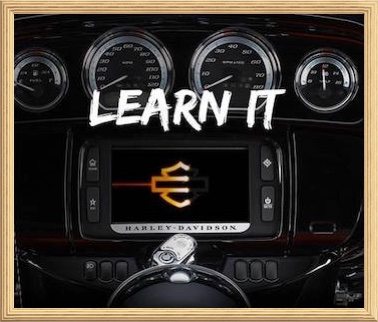
- Radio does not switch between units properly
- Volume adjustment from hand controls does not function
- Presets do not recall correct station/media
- Radio remains “off” after engine crank
- Address field cannot be edited
- Radio stuck on splash screen/accept screen
- Temperature between C & F inaccurate
- WB seek up/down broken after ignition cycle
- Radio system stays on after shutdown for an extended period
- Traffic Announcements not working
- AM/FM Reception missing strong stations on seek
- Media not playing after ignition cycle
- Brazil dealerships missing
- Performance and stability enhancements
D ownload Update
ownload Update
I will say that since the last update, where numerous navigation updates were made, the Boom Box & Harley Davidson Ride Planner have been working pretty well together. The Boom Box Navigation has been more stable too! If you aren't using Harley Davidson's Ride Planner to integrate with your Boom!™ Box system then you are missing out on all the awesome capabilities. I have a great Harley Davidson Ride Planner video that will teach you everything you need to know on how to use the free software, download a planned ride, and upload it into your Boom!™ Box.
Of course the purchase of any of my Boom!™ Box series of videos includes free updates as things change with the software updates or new things are learned. All customers that have already made a purchase are getting the latest information, tips, and tricks for free. That is my commitment to the biker community! That's how I roll……………..
Law Abiding Biker Podcast: (Get hooked up and don't miss out)
We discuss the Boom!™ Box system and up to date issues frequently on the weekly Law Abiding Biker Podcast, so get subscribed and always have the freshest information! You aren't going to get it from Harley-Davidson, trust me on that.
- iTunes (Apple/iPhone/iPad)
- Our official Apple & Android App
- Stitcher Radio (Android)
- Listen from this website
- TuneIn Radio
As I have stated, Harley Davidson put the cart before the horse a bit on the Boom Box for the Rushmore Project and is playing catch up now. The system is awesome, but has several issues. I truly believe these issues will be corrected in time with the ongoing software updates.
Remember, the Boom Box is just a computer and needs routine software and map updates just like your smartphone or computer. They are constantly improving the way the system operates and fixing bugs, so this is critical.
Here are some very helpful videos, so you can become familiar with and operate the Boom!™ Box system to include updating the system software:
- TUTORIAL VIDEO-Complete Harley Davidson “Boom Box” Infotainment System GPS Stereo Tutorial
- TUTORIAL VIDEO-Harley Davidson Boom Box Infotainment Software & Map Update Tutorial
- TUTORIAL VIDEO-Complete Harley Davidson Ride Planner & GPS Guide
Keep the rubber side down and the shiny side up!



Hi I have recently purchased a Streetglide 2014, I cannot get it to play the tunes on my pen drive, although Harley said it would do it automatically. Also there is no sat nav facility anywhere!
Hey Andy. Try another usb drive, as yours might be corrupt. Make certain to put any songs in the “root directory”, so it can be recognized by the Boom Box. Do not put the music in folders etc. Hope that gets you up and going.
Hey Ryan, excellent VLOG on the software update. I had to take my 2015 Street Glide Special back to the dealer for the update because I could not do it myself because the bike was not “seeing” the usb memory stick. They updated to the latest version 1.19.1.1. Are you going to be doing a review on that? After. They updated it from 1.18. Something now I cannot enter an address on the navi system, really frustrating as that was working before they. Updated it! Urrrggg!
I did a review Greg at https://www.lawabidingbiker.com/vlog15
Frustrating I know. It is a choice between fixing lots of things and breaking a few things…uuugh