Podcast: Play in new window | Download | Embed
Subscribe: Apple Podcasts | RSS

Podcast-In this episode, Oscar and I discuss the recent 2-day Advanced Police Motorcycle School we attended at the Washington State Patrol Academy in Shelton, WA. We are not with the Washington State Patrol, but Motor Officers like us from around Washington State are allowed to train on the awesome course.
We strongly encourage you to listen to our two-partseries on Basic Police Motorcycle Officer School first:
- LAB-150-Police Officer Motorcycle School & Training-Inside Look-Part 1 of 2
- LAB-151-Police Officer Motorcycle School & Training-Inside Look-Part 2 of 2
Suggested Video:
The track is 2.7-miles and is one of the finest in the country. The nationally recognized course remains in constant use both for driving cars and for motorcycle training. I got to ride my Police Harley-Davidson Electra Glide on the course while Oscar rode his Police Honda ST 1300. We had a blast and share our experiences. This is a complete behind the scenes tour of what it was like! We also have some funny stories to share.
SUPPORT US AND SHOP IN THE OFFICIAL LAW ABIDING BIKER STORE!
We also share some funny stories, both leading up to the training and things that happened during the training.
It is common for a Police Motor Officer to go through Basic Police Motor Officer School first and then about a year later attend Advanced Police Motor School. Police Advanced Motor School is attended on a yearly basis by many agencies.
CHECK OUT OUR HUNDREDS OF FREE HELPFUL VIDEOS ON OUR YOUTUBE CHANNEL AND SUBSCRIBE!
It is imperative for a Police Motor Officer to always train and stay up on their skills. We are very blessed in Washington State to have access to some high-end Police Motor Officer training. Both Oscar and I take our motorcycle training very seriously and realize it's importance.
NEW FREE VIDEO RELEASE:
Sponsor-Ciro 3D
- CLICK HERE!
- Innovative products for Harley-Davidson
- Affordable chrome, lighting, and comfort products
- Ciro 3D has a passion for design and innovation
New Patrons:
- Benji Swindle of Cranberry, PA
- Al DePolo of Rochester, MI
- Eric Swanson of Auburn, WA
- Alan Bradford of Banner Elk, NC
- Chris Lagadinos of Canton, MA
- Ben Simpson of Belle Fourche, SD
If you appreciate the content we put out and want to make sure it keeps on coming your way then become a Patron too! There are benefits and there is no risk.
Support us via a flat donation:
Join the Free Email Club!
If you appreciate this free information make sure to join the thousands of law abiding bikers that have already joined the free Email Club! You will be notified of new useful motorcycle content and techniques as we put them out. Join the Community now!





 Podcast-In this episode I had the pleasure of interviewing Aero Rudd, the President and Founder of Ciro 3D. Aero and his design team are hard at work making Ciro 3D the hottest new line of aftermarket parts for Harley-Davidson motorcycles. Law Abiding Biker has embraced Ciro 3D products after installing many of them on our personal bikes. The parts are of the highest quality and their array of lighting products are plug-and-play. This makes it easy for bikers to install right in their very own shop or garage. That means less money spent paying a dealership to do the install. We like Ciro 3D products so much, we brought them right to the
Podcast-In this episode I had the pleasure of interviewing Aero Rudd, the President and Founder of Ciro 3D. Aero and his design team are hard at work making Ciro 3D the hottest new line of aftermarket parts for Harley-Davidson motorcycles. Law Abiding Biker has embraced Ciro 3D products after installing many of them on our personal bikes. The parts are of the highest quality and their array of lighting products are plug-and-play. This makes it easy for bikers to install right in their very own shop or garage. That means less money spent paying a dealership to do the install. We like Ciro 3D products so much, we brought them right to the 



 Video-We show you how to hook your Harley Wireless Headset Interface Module or “WHIM” into a laptop and update the software using the Boom Audio Bluetooth Device Manager, which is made by Sena for Harley-Davidson. We show you where to get the appropriate desktop application and where to get the latest version of system software.
Video-We show you how to hook your Harley Wireless Headset Interface Module or “WHIM” into a laptop and update the software using the Boom Audio Bluetooth Device Manager, which is made by Sena for Harley-Davidson. We show you where to get the appropriate desktop application and where to get the latest version of system software.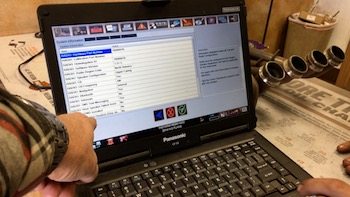 Video-Using the Harley dealership Digital Technician software, we show you how to flash a Boom Box Infotainment System after installing a Wireless Headset Interface Module or “WHIM”. Only authorized dealerships have access to this software. There is a specific process that needs to be followed and particular boxes that need to be checked for a successful flash. After a successful Boom Box flash, you'll have a new menu item in your setup options called “Wireless Headset”. If you see that then you know it was successful.
Video-Using the Harley dealership Digital Technician software, we show you how to flash a Boom Box Infotainment System after installing a Wireless Headset Interface Module or “WHIM”. Only authorized dealerships have access to this software. There is a specific process that needs to be followed and particular boxes that need to be checked for a successful flash. After a successful Boom Box flash, you'll have a new menu item in your setup options called “Wireless Headset”. If you see that then you know it was successful.
