Video-How To Use the Sena Cavalry Bluetooth Half Helmet-Bluetooth Sync & Pair
 Video-Sena was nice enough to send us some Cavalry Bluetooth half helmets for review and testing. In true style, we put these helmets to the ultimate test in a real world biker environment. And we learned how to use the Bluetooth headset system during our testing. I wanted to pass along what we learned in this free tutorial video. I also did an in-depth review of the Cavalry helmet, so make sure you watch that video too.
Video-Sena was nice enough to send us some Cavalry Bluetooth half helmets for review and testing. In true style, we put these helmets to the ultimate test in a real world biker environment. And we learned how to use the Bluetooth headset system during our testing. I wanted to pass along what we learned in this free tutorial video. I also did an in-depth review of the Cavalry helmet, so make sure you watch that video too.
In this completely free video, I show you everything you need to know on how to operate the Bluetooth headset system built into the Cavalry half helmet. The headset built in is a Sena 10R. I show you how to pair your smartphone, play music, play radio stations, set station presets, check battery levels, pair with other Cavalry half helmets, menu systems and much more. You can pair with up to three other Cavalry helmets for single or group communications.
 We trust and like the Sena Cavalry Helmet so much that we now sell it right in the Official Law Abiding Biker Store! If you appreciate this and our other free videos, please consider purchasing any Sena products directly from us.
We trust and like the Sena Cavalry Helmet so much that we now sell it right in the Official Law Abiding Biker Store! If you appreciate this and our other free videos, please consider purchasing any Sena products directly from us.
NOTE: You'll definitely want your smartphone perched safely in a Biker Gripper Cell Phone Mount, so you can safely see it while in use with the Sena Cavalry half helmet.
Make certain when you get your Cavalry helmet that you immediately update to the newest software version for correct operation.
NOTE: The Cavalry helmet does pair with the Sena Freewire Bluetooth transmitter/receiver. When the two are paired, this allows you to have wireless integration with your Harley-Davidson Boom!™ Box Infotainment System. You can give voice commands directly to the Boom Box system and hear anything coming out of the Boom Box such as music and GPS voice directions wirelessly inside your Cavalry helmet.
See more in my Sena Freewire videos here:
- Sena Freewire-Give Voice Commands to Harley Boom Box & Phone Calls-Wireless Bluetooth
- Sena Freewire Tutorial & Review-Bluetooth Harley Boom Box-How to use?
Join the Free Email Club!
If you appreciate this free information make sure to join the thousands of law abiding bikers that have already joined the free Email Club! You will be notified of new useful motorcycle content and techniques as we put them out. Join the Community now!
Video Review-Sena Cavalry Bluetooth Half Helmet | Does it Work?
 Video-Sena sent us a couple Cavalry Bluetooth Half Helmets for testing and review here at Law Abiding Biker Media. We put them to the ultimate test in a real life motorcycle riding environment. What does this helmet mean and does it work for the real world everyday biker out there? We answer this and many other questions you may be asking yourself in this review video.
Video-Sena sent us a couple Cavalry Bluetooth Half Helmets for testing and review here at Law Abiding Biker Media. We put them to the ultimate test in a real life motorcycle riding environment. What does this helmet mean and does it work for the real world everyday biker out there? We answer this and many other questions you may be asking yourself in this review video.
 Note: If you appreciate our free videos and this information, please consider purchasing a Sena Cavalry Half Helmet directly through our store!
Note: If you appreciate our free videos and this information, please consider purchasing a Sena Cavalry Half Helmet directly through our store!
The Sena Cavalry Helmet is US DOT approved, is of great build quality, and fairly light weight. It has a Sena 10R headset Bluetooth system built right in and integrated nicely. The speakers are built right into the helmet and sound great for a helmet style headset. There are ear flaps that help direct the speaker sound into your ears. You may also want to check out my complete tutorial video on how to used the Sena Cavalry Bluetooth headset system.
This helmet allows you to pair your smartphone directly to your Cavalry helmet. Built into the upper front portion of the helmet is a noise canceling microphone. You can listen to your music wirelessly and make phone calls going down the freeway at 70+ mph. Yah-really, in a half helmet! You can also pair your Cavalry helmet with up to three other riders for group or single communications at a max distance of 1/2 mile was our findings.
Note: I was actually very impressed at how well the Sena Cavalry Half Helmet microphone and speakers performed at freeway speeds on a fairing motorcycle! I didn't even have to turn the volume all the way up at 70 mph. The technology is amazing and Sena did it right.
The Cavalry helmet does pair with the Sena Freewire Bluetooth transmitter/receiver. When the two are paired, this allows you to have wireless integration with your Harley-Davidson Boom!™ Box Infotainment System. You can give voice commands directly to the Boom Box system and hear anything coming out of the Boom Box such as music and GPS voice directions wirelessly inside your Cavalry helmet.
Note: My findings are that up to about 40 mph on a fairing bike, you can give voice commands via the Cavalry Helmet if paired directly with your smartphone or via the Freewire to the Boom Box fairly consistently. At above 40 mph, the software in the smartphones and Boom Box just simply can't understand or recognize what you are saying. That's due to the extra wind noise over your voice through the helmet's microphone.
This is only for voice commands (40 mph). Having actual phone conversation, communicating to another rider with a Cavalry Helmet, or listening to music is just fine at 70+ mph. Instead of telling your phone to “dial” a particular name/number in your contact list via voice command, you could simply just reach up and hit the contact on your smartphone to dial. That is if your smartphone is sitting securely in your Biker Gripper Cell Phone Motorcycle Mount!
See more in my Sena Freewire videos here:
- Sena Freewire-Give Voice Commands to Harley Boom Box & Phone Calls-Wireless Bluetooth
- Sena Freewire Tutorial & Review-Bluetooth Harley Boom Box-How to use?
The Calvary helmet is definitely geared more towards a touring rider with a fairing or windshield, which helps cut down wind noise, so you can hear the music, make phone calls, use rider-to-rider communications, and give voice commands. The capabilities of the Sena Cavalry helmet are greatly reduced if riding a motorcycle without a fairing due to the added wind noise. If just riding around town or slow country roads, you may be able to use the Cavalry helmet on a motorcycle without wind protection.
The Sena 10R headset that is built into the Cavalry charges fully in about three hours and has about 10 hours talk time. There is also an FM radio built in with station presets. Of course, you can pair your Cavalry with Sena's beautiful smartphone app to easily manage settings. Using Sena's desktop app for MAC or Windows, you can plug your helmet in and update the software, which should be done immediately.
See my Sena Cavalry Bluetooth Half Helmet Tutorial video where I show you how to operate and pair it with other devices:
Overall, I love this half helmet and I don't think anyone purchasing it would be disappointed. The only addition I hope Sena makes on the next version is to add a built-in drop-down tinted sun visor like so many other half helmets out there already have.
Join the Free Email Club!
If you appreciate this free information make sure to join the thousands of law abiding bikers that have already joined the free Email Club! You will be notified of new useful motorcycle content and techniques as we put them out. Join the Community now!
Video-How to Install Front Fender & Wheel on Harley Davidson-DIY
 Video-In this free DIY video we show you how to install a front fender and front wheel on a Harley Davidson motorcycle. We did this because the front fender had a dent and we needed to replace it.
Video-In this free DIY video we show you how to install a front fender and front wheel on a Harley Davidson motorcycle. We did this because the front fender had a dent and we needed to replace it.
Save yourself a ton of money by not having to take your Harley to the dealership to have these types of projects done. You can do this right in your very own shop or garage and right on the kickstand. Plus, have the absolute satisfaction of wrenching on your own Harley!
Don't forget to check out our older front wheel and fender removal video.
==> CHECK OUT ALL OUR FREE YOUTUBE VIDEOS HERE
==> CHECK OUT ALL OUR FOR PURCHASE VIDEOS HERE
If you appreciate the content we put out and want to make sure it keeps on coming your way then become a Patron too! There are benefits and there is no risk.
Join the Free Email Club!
If you appreciate this free information make sure to join the thousands of law abiding bikers that have already joined the free Email Club! You will be notified of new useful motorcycle content and techniques as we put them out. Join the Community now!
LAB-138-Harley Electronic Fuel Injection (EFI) to Carburetor Conversion | Guide & Instructions
Podcast: Play in new window | Download | Embed
Subscribe: Apple Podcasts | RSS
 Podcast-In this episode we talk about Rick (Big Daddy) Kane's large-scale project he just completed on his 2001 Harley-Davidson Road King, named “Chola”. This bike has a ton of rich history and you really need to go back and listen to Podcast Episode #106, where Rick breaks it all down for you. That will help you have a more true appreciation for this current project.
Podcast-In this episode we talk about Rick (Big Daddy) Kane's large-scale project he just completed on his 2001 Harley-Davidson Road King, named “Chola”. This bike has a ton of rich history and you really need to go back and listen to Podcast Episode #106, where Rick breaks it all down for you. That will help you have a more true appreciation for this current project.
Check out the Official Law Abiding Biker Store!
Rick decided to do a full electronic fuel injection (EFI) to carburetor conversion on Chola. Yah, this is not something you hear about being done very often, but it can be and is done on occasion. Of course, there are reasons to do something as drastic as this. In Rick's case, he was having troubles with the older Magneti Marelli style EFI system Harley used from 1995-2001. These systems did not utilize O2 sensors in the exhaust for tuning. TheseMagneti Marelli systems are well known for causing problems and annoyances.
In 2002, Harley-Davidson switched and started using the Delphi EFI systems on their motorcycles, which are more reliable and utilize exhaust O2 sensors for proper tuning.
This Magneti Marelli system left us stranded late one night in the middle of nowhere in the pitch black. I followed and Rick was barely able to limp the bike back to town. Listen in as we tell the story.
These types of EFI problems require expensive computers to properly diagnose. So, Rick took it to a friend of ours at a dealership to diagnose it with their computers. Things were never just right after several times to the shop to diagnose and Rick spent about $800. He actually had to push his Road King home about 1 1/2 miles! It ended up being recurring annoying problems with the cam timing sensor and neutral throttle sensor.
Rick decided he'd had enough with the Magneti Marelli EFI system and wanted to get rid of it all together. He could have converted to the new Delphi EFI system but has always loved carburetors. Rick made the decision to do a full conversion from Magneti Marelli EFI to a carburetor system instead. Once and for all, he wanted no more problems with his 2001 Harley-Davidson Road King.
CHECK OUT OUR AWESOME BIKER TV CHANNEL
Listen in as Rick describes the exact process he went through and the exact parts he used to make the carb conversion. He lays it all out for you in this episode and tells of what carburetor he went with. Rick is a wealth of knowledge on this subject and I learned a ton from him. He has some great resources for you if you might be contemplating this project.
Sponsor-Patch Addict
- CLICK HERE!

- Use Coupon Code: LAB15
- Get 15% Off
- Free Shipping on orders over $25
Sponsor-Ciro 3D
- CLICK HERE!

- Innovative products for Harley-Davidson
- Affordable chrome, lighting, and comfort products
- Ciro 3D has a passion for design and innovation
New Patrons:
- Kelly Minton of Masaryktown, Florida
- Jason Richardson of Arlington, VIRGINIA
- Pat Dicorato of La Habra, CA
- Obie Donaldson of Jacksonville, FL
- Gregory Pennington
- Ross Tomes of Burbank, IL
If you appreciate the content we put out and want to make sure it keeps on coming your way then become a Patron too! There are benefits and there is no risk.
support us via a flat donation:
Join the Free Email Club!
If you appreciate this free information make sure to join the thousands of law abiding bikers that have already joined the free Email Club! You will be notified of new useful motorcycle content and techniques as we put them out. Join the Community now!
Harley Boom Box Software Update Version 1.21.0.4-VLOG-46
See ALL Official Boom!™ Box Tutorial Videos!
-Join the thousands of bikers that are no longer stressing!
Videos By Bikers For Bikers
If you want to stay up to date on all Harley Davidson Boom!™ Box updates and issues, subscribe to the free Law Abiding Biker Email list below:
Harley Davidson and Harman Kardon just released Boom!™ Box software update version 1.21.0.4 on March 27, 2017. This comes after software update versions 1.20.3 that was released in January 2017. We have received many inquiries from bikers asking if they should update to this latest version. It is always a good idea to wait and see if an update fixes more than it breaks and let me have some time to test things.
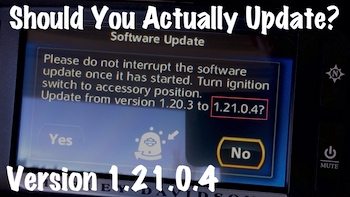 Note: This particular update if for the Boom Box 4.3 Standard, 6.5T Premium, and the CVO 6.5GT systems. I give the go ahead to update to this new Boom Box software update version, 1.21.0.4.
Note: This particular update if for the Boom Box 4.3 Standard, 6.5T Premium, and the CVO 6.5GT systems. I give the go ahead to update to this new Boom Box software update version, 1.21.0.4.
I installed and tested this update for you. As usual, don't expect any miracles and that suddenly all things will be fixed for ever user. They still have a long way to go to get rid of all the problems that persist with the Harley Boom!™ Box Infotainment System. We are all skeptical that they'll ever get the Boom Box working perfectly at this point.
FAQ:
Question: If I get behind on updating my Boom Box software, will I have to go back and install each past update I missed?
Answer: No, you do not have to update incrementally. If you get behind, just grab the latest software update here and install it. It will update everything you need including past updates. There is no access to the older updates from the Harley website anyways.
Resources & videos:
-
Harley Boom Box Software Update Version 1.19.0
-
Harley Boom Box Software Update Version 1.19.1
-
Harley Boom Box Software Update Version 1.19.1.1
-
Harley Boom Box Software Update Version 1.19.1.2
-
Harley Boom Box Software Update Version 1.19.2
-
Harley Boom Box Software Update Version 1.20.1
-
Harley Boom Box Software Update Version 1.20.2 (Siri Integration)
-
Harley Boom Box Software Update Version 1.20.3
Remember; The Harley Boom!™ Box still has many annoying bugs and problems, so don't expect this software update to suddenly fix everything.
If you don't know how to properly update your system software and maps then check out my Official Boom!™ Box Software Update Video.
This update claims to fix the following: (1.21.0.4)
Issues Fixed:
Boom! Box 6.5GT
Date Released: 03/27/2017
Fixes
• Intermittent software lock up caused by long text strings in lists
• Traffic settings missing from setup menu for HDI software
• Intermittent loss of audio and voice recognition after prompt
• Siri not launching consistently if voice recognition is activated
• Software freeze with intermittent USB cable operation
• POI searches “near destination” was searching near current Position
• Unintentional exit from user off mode due to media playing
• High contrast mode fixes, track information, progress bar, and voice recognition commands visible in high contrast mode
• Screen pop-ups not clearing after Bluetooth pairing
• Screen freezes when using older/worn USB cables
• Blank screen occurrence when using navigation and requesting weather information
• Scrolling to last option in list causes an unintentional selection of last option
D ownload Update
ownload Update
The Boom Box & Harley Davidson Ride Planner have been working pretty well together. The Boom Box Navigation has been more stable too! If you aren't using Harley Davidson's Ride Planner to integrate with your Boom!™ Box system then you are [Read more…]
Revzilla-Motorcycle Products-Where Riders Gear Up Daily-We Got Mail-VLOG-45
 Video-The crew at Revzilla decided to send us a few motorcycle products here at Law Abiding Biker™ Media, Inc to test and review. We appreciate Revzilla's continued support of this platform. You may have heard us talk about Revzilla on the weekly podcast or in many of our YouTube videos. We trust Revzilla and ask our audience to use our Revzilla Affiliate Link when making purchases. It helps support us and there is no additional cost to you.
Video-The crew at Revzilla decided to send us a few motorcycle products here at Law Abiding Biker™ Media, Inc to test and review. We appreciate Revzilla's continued support of this platform. You may have heard us talk about Revzilla on the weekly podcast or in many of our YouTube videos. We trust Revzilla and ask our audience to use our Revzilla Affiliate Link when making purchases. It helps support us and there is no additional cost to you.
In this quick Vlog, I show you what they sent us and do an unboxing! It's some pretty cool stuff and we can't wait to test and review all of it! Stay tuned and subscribe to your YouTube Channel so you're notified when these and other great videos get released.
Note: Affiliate links below to items we were sent.
They sent us a Bassani Road Rage 2-Into-1 Exhaust System For Victory 2010-2017. The pipes came with Bassani End Caps For 4″ Quick Change Series. We are going to install these on Rick “Big Daddy” Kane's 2015 Victory Magnum. Stay tuned to our YouTube Channel for that video and we'll also be discussing it on the Law Abiding Biker Podcast.
Revzilla also sent me three pairs of protective riding shoes! I'm super stoked to review these shoes & have reviewed others. These shoes often times offer more protection than boots and are more comfortable for off the bike activities.
Additionally, Revzilla sent me some progressive protective riding gear. This gear is very wearable and offers some great protection without sacrificing looks. It can function off the bike as well as on the bike. That's what I really like about this progressive protective riding gear. It looks great and offers more protection than most of the standard cruiser gear you see riders wearing.
- Speed and Strength Soul Shaker Vest
- Speed and Strength Black 9 Moto Shirt
- Speed and Strength Go For Broke Armored Hoody
- Speed and Strength Rust And Redemption Armored Moto Shirt
I am a fan of protective and stylish riding jeans for the same reasons I mentioned above. I have already reviewed several riding jeans and my mission continues here. I was sent Rokker Original Jeans. They are constructed of heavy duty 13oz medium blue, stonewashed denim with an internal layer of 100% Schoeller-Dynatec fabric for extreme abrasion resistance. These should be a great addition to my collection of protective riding jeans and I can't wait to ride with them.
Last, Revzilla sent us a pair of Roland Sands Tracker Grips for Harley-Davidson with fly-by-wire. We have found Roland Sands products to be of great quality. We are going to put these grips on our 2016 Harley-Davidson Dyna Low Rider S. We recently did an install of 12″ MX T-bars handlebars and filimed it. These grips will make a great addition to the look and feel of the bike.
We will be testing, reviewing, and installing these items, so stay tuned.
Join the Free Email Club!
If you appreciate this free information make sure to join the thousands of law abiding bikers that have already joined the free Email Club! You will be notified of new useful motorcycle content and techniques as we put them out. Join the Community now!
- « Previous Page
- 1
- …
- 74
- 75
- 76
- 77
- 78
- …
- 135
- Next Page »





