By Bikers For Bikers

Bike Bag Leather & Vinyl Cleaner & Conditioner
We did much testing over time to find the absolute best motorcycle leather & vinyl conditioner & cleaner. We wanted something that would work on our leather and vinyl motorcycle seats, saddlebags, chaps, gloves, boots, jackets, and leather vests. We wanted an all-in-one solution to accomplish these many tasks. We are everyday bikers just like you and we wanted something that works in a real world environment. You need not look any further because after our intensive tests we found the solution!
Bike Bag by Bike Brite is our #1 go to motorcycle leather and vinyl cleaner and conditioner here at Law Abiding Biker™ Media. We not only use it on our seats and saddlebags, but also on our vests, jackets, and boots. We have tested Bike Bag and it really does make leather and vinyl look like new again! I couldn't believe how it restored some older worn saddlebags we had in the shop.
We tested many Bike Brite motorcycle cleaning and detailing products and we liked them so much we brought them right to the Official Law Abiding Biker Store for you!
Bike Bag:
Bike Bag creates miracles on leather and vinyl items keeping them in or restoring them to their original luster. And it's simple to use; apply Bike Bag to a surface, polish and lightly wipe it away. You'll like the look and feel that Bike Bag Conditioner gives your leather and vinyl accessories! Bike Bag is great for jackets, chaps, gloves, boots, saddle bags or any other item made of vinyl or leather.
Don't forget that Bugslide is our #1 go to “waterless” motorcycle cleaner, polisher, and bug remover for in between those wet washes!



 Video-Many of you Bikaholics out there wear traditional leather chaps to protect your legs from the elements and to give you some limited protection if you were to go down. There is nothing wrong with chaps if that's how you choose to roll. I just don't like the inconvenience of taking them on and off, the bulkiness, and weight.
Video-Many of you Bikaholics out there wear traditional leather chaps to protect your legs from the elements and to give you some limited protection if you were to go down. There is nothing wrong with chaps if that's how you choose to roll. I just don't like the inconvenience of taking them on and off, the bulkiness, and weight. 
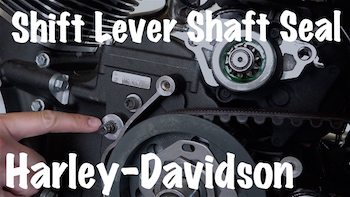 Video-In this completely free DIY video we show you how to remove and replace a shifter lever shaft seal on a Harley-Davidson motorcycle. It doesn't really matter the year or model of Harley, as this seal and setup has been used for a very long time.
Video-In this completely free DIY video we show you how to remove and replace a shifter lever shaft seal on a Harley-Davidson motorcycle. It doesn't really matter the year or model of Harley, as this seal and setup has been used for a very long time.
 Video-In this completely free video, we give you a before & after sound comparison between the restricted stock Harley exhaust and the Vance & Hines Shortshots Staggered pipes. You'll want to wear headphones to get a true sense of the sound difference. We put the Shortshots on a 2016 Harley-Davidson Dyna Low Rider S (CVO). The sound comparison will be similar for many different years and models of Harley.
Video-In this completely free video, we give you a before & after sound comparison between the restricted stock Harley exhaust and the Vance & Hines Shortshots Staggered pipes. You'll want to wear headphones to get a true sense of the sound difference. We put the Shortshots on a 2016 Harley-Davidson Dyna Low Rider S (CVO). The sound comparison will be similar for many different years and models of Harley. Video-In this completely free DIY video we show you how to install Vance & Hines Shortshots Staggered exhaust on a Harley-Davidson motorcycle. We used a 2016 Harley Dyna Low Rider S (CVO) for this project. However, it will be very similar regardless of what year and model Harley you're putting them on. These pipes come in black or chrome.
Video-In this completely free DIY video we show you how to install Vance & Hines Shortshots Staggered exhaust on a Harley-Davidson motorcycle. We used a 2016 Harley Dyna Low Rider S (CVO) for this project. However, it will be very similar regardless of what year and model Harley you're putting them on. These pipes come in black or chrome. Video-Many of you Bikaholics out there wear the traditional motorcycle riding boots and I did for many years. That's until I discovered the world of motorcycle riding shoes. There's nothing wrong if you want to continue to wear your bulky, hot, and heavy motorcycle boots.
Video-Many of you Bikaholics out there wear the traditional motorcycle riding boots and I did for many years. That's until I discovered the world of motorcycle riding shoes. There's nothing wrong if you want to continue to wear your bulky, hot, and heavy motorcycle boots. 

