 Video-In this free DIY video we show you how to remove and install the outer primary cover on a Harley Davidson motorcycle. We did this because we were changing the chrome outer primary cover to a black colored one. There are many other reasons you might want to remove this outer cover and you'll want to change the paper type gasket each time, so you don't get any oil leaks. We show you some great tips and tricks on the video such as the very specific pattern you'll want to follow when tightening all the bolts down.
Video-In this free DIY video we show you how to remove and install the outer primary cover on a Harley Davidson motorcycle. We did this because we were changing the chrome outer primary cover to a black colored one. There are many other reasons you might want to remove this outer cover and you'll want to change the paper type gasket each time, so you don't get any oil leaks. We show you some great tips and tricks on the video such as the very specific pattern you'll want to follow when tightening all the bolts down.
Save yourself a ton of money by not having to take your Harley to the dealership to have these types of projects done. You can do this right in your very own shop or garage and right on the kickstand. Plus, have the absolute satisfaction of wrenching on your own Harley!
==> CHECK OUT ALL OUR FREE YOUTUBE VIDEOS HERE
==> CHECK OUT ALL OUR FOR PURCHASE VIDEOS HERE
If you appreciate the content we put out and want to make sure it keeps on coming your way then become a Patron too! There are benefits and there is no risk.
If you appreciate this free video and information then please purchase any products using our below affiliate links.
(no additional cost to you, but it helps support us).
Adventure Harley | Revzilla | J&P Cycles | Motorcycle Superstore | Amazon
Click on Picture to see the exact product we used! (black or chrome)
Join the Free Email Club!
If you appreciate this free information make sure to join the thousands of law abiding bikers that have already joined the free Email Club! You will be notified of new useful motorcycle content and techniques as we put them out. Join the Community now!

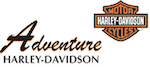

 Polaris announced that it will no longer manufacture Victory Motorcycles, effective immediately. The company will help dealerships in liquidating the current stock and will provide parts for its models for 10 years along with service and warranty coverage.
Polaris announced that it will no longer manufacture Victory Motorcycles, effective immediately. The company will help dealerships in liquidating the current stock and will provide parts for its models for 10 years along with service and warranty coverage. 


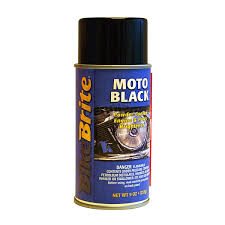
 Vlog-Sena sent us three Freewires for Harley-Davidson several weeks ago and I announced we were giving them away on our
Vlog-Sena sent us three Freewires for Harley-Davidson several weeks ago and I announced we were giving them away on our 



