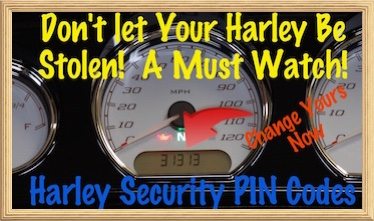By Bikers For Bikers
VIDEO-If your Harley Davidson is equipped with a factory installed alarm then you really need to immediately change your security PIN code. Harley puts a standard factory preset PIN code and it is usually 31313. Yup, I could actually sit on your Harley Davidson, start it, and ride off without the key fob present. But don't worry, I would never do that to a fellow biker. However, there are thieves that know this and the simple standard PIN code Harley has set, hoping the owner has not changed it. Don't be that guy.
If you forget your key fob or drive away without it you may be stuck somewhere if you shut your motor off. Unless you know how to override your Harley Davidson security system by a sequence of things you can to enter your security PIN code, which includes ignition switches, signal switches, and Run/Off switches. Ultimately, this will allow you to start your Harley Davidson without the key fob present and ride on! If you use the fork lock then you are really screwed and there is no way around that other than to get the key and unlock them.
You need to be within about 5 feet of your bike with the key fob to get the bike started. So, say your key fob is on the work bench or key hook in your garage near your Harley. You start your beloved Harley and ride off into the sunset. You stop at your favorite watering hole completely unaware you do not have your key fob. You pick up a hot chick and she jumps on the back of your Harley. Ooooops, you look like a fool and you can't start or turn on your Harley. Don't worry, you can save yourself.
That's right, you watched this tutorial video and you set up a unique PIN code last week. Now a few flicks of some switches in a sequence and you enter your security PIN code. Bam, you fire up your Harley and ride on with the chick and she never knows. I won't finish the story and I'll let your imagination do it instead.
In this free tutorial video we show you how to change/set the factory security PIN code to your own. Then we show you how to enter your PIN code to get your bike started without a key fob present.
Further, we show you how to get your bike into transport mode in case you ever have to tow or transport your bike on a trailer. If you don't put it in transport mode then the alarm activated by motion detection can discharge the battery, as the signals will keep activating over and over. Transport mode allows the vehicle to be picked up and moved in an armed state, however, any attempt to start the engine when the fob is not within range will trigger the alarm.
We have found that there are different procedures for pre 2014 Harley models and 2014 and above models. Of course we have you covered for either in this video and all the procedures for both are listed below. Just bookmark this page in case you need to refer to it.
Other Videos We Offer:
 Our Custom Biker Gripper Cell Phone & GPS Mounts
Our Custom Biker Gripper Cell Phone & GPS Mounts
- Need a motorcycle cell phone or GPS mounting solution Bikaholics?
- That's right, Law Abiding Biker Media put our logo on these mounts & we personally use them on our motorcycles!
- The sexiest, lightest, and strongest mounts available period.
- Good prices and fast shipping from our store?
- Check out our COMPLETE REVIEW
- That's right, Law Abiding Biker Media put our logo on these mounts & we personally use them on our motorcycles!
Harley Davidson Alarm Procedures for 2014 & Above Models:
See below on this page for pre 2014 model procedures
Changing/Setting the PIN-2014 & Above Models
| STEPNO. | ACTION | WAIT FOR CONFIRMATION | NOTES |
|---|---|---|---|
| 1 | Select a 5-digit (1 thru 9) PIN and record on the wallet card from owner's manual. | ||
| 2 | With an assigned fob present, turn the OFF/RUN switch to OFF. | ||
| 3 | Turn the ignition switch to IGN. | ||
| 4 | Cycle the OFF/RUN switch twice:RUN – OFF – RUN – OFF – RUN. | ||
| 5 | Press left turn signal switch 2 times. | ENTER PIN will scroll through the odometer window. | |
| 6 | Press right turn signal switch 1 timeand release. | Turn signals will flash 3 times. Current PIN will appear in odometer. The first digit will be flashing. | |
| 7 | Enter first digit of new PIN by pressing and releasing the left turn signal switch until the selected digit appears. | ||
| 8 | Press right turn signal switch 1 timeand release. | The new digit will replace the current in odometer window. | |
| 9 | Enter second digit of selected PIN by pressing and releasing the left turn signal switch until the selected digit is present. | ||
| 10 | Press right turn signal switch 1 timeand release. | The new digit will replace the current in odometer window. | |
| 11 | Enter third digit of the selected PIN by pressing and releasing the leftturn signal switch until the selected digit is present. | ||
| 12 | Press right turn switch 1 time and release. | The new digit will replace the current in odometer window. | |
| 13 | Enter fourth digit of new PIN by pressing and releasing the left turn signal switch until the selected digit is present. | ||
| 14 | Press right turn switch 1 time and release. | The new digit will replace the current in odometer window. | |
| 15 | Enter fifth digit of the new PIN by pressing and releasing the left turn signal switch until the selected digit is present. | ||
| 16 | Press right turn switch 1 time and release. | The new digit will replace the current in odometer window. | |
| 17 | Turn the OFF/RUN switch OFF, then turn the ignition switch to OFF. |
Entering a PIN to Disarm Security System 2014 & Above Models
| STEPNO. | ACTION | WAIT FOR CONFIRMATION | NOTES |
|---|---|---|---|
| 1 | If necessary, verify the current 5-digit PIN. | Should be recorded on wallet card. | |
| 2 | Turn ignition to IGN. | If armed, the odometer window display will read: ENTER PIN and the security lamp will be flashing at a fast rate. The headlight will not be on. | |
| 3 | Press and release the left turn signal switch. | In the odometer window, a flashing 1 will appear. | |
| 4 | Increment the digit by tapping the left turn signal until the odometer window displays the first digit of the PIN. | The first digit in the odometer will be the first digit in the PIN. | |
| 5 | Press right turn switch 1 time. | The first digit is stored and the next digit will flash. | Serves as enter key. |
| 6 | Increment the second digit using the left turn switch until the digit reaches the second digit of the PIN. | The second digit in the odometer will be the second digit in the PIN. | |
| 7 | Press right turn switch 1 time. | The second digit is stored and the next dash will flash. | Serves as enter key. |
| 8 | Increment the third digit using the left turn switch until it reaches the third digit of the PIN. | The third digit (c) in the odometer will be the third digit in the PIN. | |
| 9 | Press right turn switch 1 time. | The third digit is stored and the next dash will flash. | Serves as enter key. |
| 10 | Increment the fourth digit using the left turn switch until it reaches the fourth digit of the PIN. | The fourth digit (d) in the odometer will be the fourth digit in the PIN. | |
| 11 | Press right turn switch 1 time. | The fourth digit is stored and the next dash will flash. | Serves as enter key. |
| 12 | Increment the fifth digit using the left turn switch until it reaches the fifth digit of the PIN. | The fifth digit (e) in the odometer will be the fifth digit in the PIN. | |
| 13 | Press right turn switch 1 time. | The fifth digit is stored. The security system indicator lamp stops blinking. | Security System is disarmed. |
Transport Mode 2014 Models & Above
When transporting the motorcycle, place the system in the Transport Mode. Otherwise, the alarm activated by motion detection can discharge the battery.
In the transport mode, the security system is armed without enabling the motion detector for one ignition cycle. This allows the vehicle to be picked up and moved in an armed state, however, any attempt to start the engine when the fob is not within range will trigger the alarm.To Enter Transport Mode:
- With an assigned fob within range, turn the ignition switch to IGNITION.
- Before the security system lamp goes out, turn the ignition switch to OFF.
- Within three seconds, simultaneously press both the left and the right turn signal switches.
- After the turn signals flash once, the system enters the transport mode. With the fob removed, the motorcycle can be moved without setting off the alarm.
To Exit Transport Mode
With the fob present, turn the ignition switch to IGNITION to disarm the system.
Harley Davidson Alarm Procedures for Pre 2014 Models:
Changing/Setting the PIN Pre 2014 & Models
Button less fobs (Smart Fob)
1. Select 5 digit code ( each digit being a 1 thru 9) and record it on the wallet card in the owners manual.
2. With an assigned FOB present, turn IGN key ON – OFF – ON – OFF – ON
3. Press Left turn signal switch 3 times.
4. Press Right turn signal switch one time and release.
*Turn signals will flash 3 times. Current PIN will appear in the odometer. The first digit will be flashing.
5. Enter first digit (a) of the new PIN by pressing left turn signal (a) times.
6. Press right turn signal 1 time and release.
*The new digit (a) will replace the current in the odometer window.
7. Enter second digit (b) of the new PIN by pressing left turn signal switch (b) times.
8. Press right turn signal 1 time and release.
*The new digit will replace the current in odometer window.
9. Enter the third digit (c) of the new PIN by pressing left turn signal (c) times.
10. Press the right turn switch 1 time and release.
*The new digit (c) will replace the current in the odometer window.
11. Enter forth digit (d) of the new PIN by pressing left turn signal switch (d) times.
12. Press the right turn switch 1 time and release.
13. Enter the fifth digit (e) of the new PIN by pressing left turn signal (e) times.
*The new digit (e) will replace the current in the odometer window.
14. Press the right turn switch 1 time and release.
15. Before the module rearms, turn ignition key to OFF.
* The odometer will return to mileage display.
**Turning the ignition to OFF stores the new pin in the module.
Push Button fobs
1. Select 5 digit code ( each digit being a 1 thru 9) and record it on the wallet card in the owners manual.
2. With an assigned FOB present, turn IGN key ON – OFF – ON – OFF – ON
3. Press Left turn signal switch 3 times.
4. Press button on fob twice
Current PIN will appear in the odometer. The first digit will be flashing.
5. Enter first digit of the new PIN by pressing left turn signal until the desired number appears.
Press button on fob twice to enter number.
6. Enter second digit of the new PIN by pressing left turn signal until the desired number appears.
Press button on fob twice to enter number.
7. Enter third digit of the new PIN by pressing left turn signal until the desired number appears.
Press button on fob twice to enter number.
8. Enter forth digit of the new PIN by pressing left turn signal until the desired number appears.
Press button on fob twice to enter number.
9. Enter fifth digit of the new PIN by pressing left turn signal until the desired number appears.
Press button on fob twice to enter number.
Turning the ignition to OFF stores the new security PIN.
Entering a PIN to Disarm Security System Pre 2014 Models
1. Turn the IGN key to IGNITION and immediately hold both turn signal switches until 5 dashes appear in the odometer window.
2. Enter the first digit of your PIN (a) by pressing the left turn signal switch (a) times.
3. Press the right turn signal switch 1 time to move to the next digit.
4. Enter the second digit of your PIN (b) by pressing the left turn signal switch (b) times.
5. Press the right turn signal switch 1 time to move to the next digit.
6. Enter the third digit of your PIN (c) by pressing the left turn signal switch (c) times.
7. Press the right turn signal switch 1 time to move to the next digit.
8. Enter the forth digit of your PIN (d) by pressing the left turn signal switch (d) times.
9. Press the right turn signal switch 1 time to move to the next digit.
10. Enter the fifth digit of your PIN (e) by pressing the left turn signal switch (e) times.
11. Press the right turn signal switch 1 time to move to the next digit.
12. Press the right turn signal switch one time and the security system alarm is turned off.
Transport Mode Pre 2014 Models
When transporting the motorcycle, place the system in the Transport Mode. Otherwise, the alarm activated by motion detection can discharge the battery.
In the transport mode, the security system is armed without enabling the motion detector for one ignition cycle. This allows the vehicle to be picked up and moved in an armed state, however, any attempt to start the engine when the fob is not within range will trigger the alarm.To Enter Transport Mode:
- With an assigned fob within range, turn the ignition switch to IGNITION, making sure your Run/Off switch is “off”.
- From the ignition on position do the following cycle –ACC – IGN – ACC & leave it on Accessory position
- Within five seconds, simultaneously press both the left and the right turn signal switches.
- After the turn signals flash once, the system enters the transport mode. With the fob removed, the motorcycle can be moved without setting off the alarm.
To Exit Transport Mode
With the fob present, turn the ignition switch to IGNITION to disarm the system.