By Bikers For Bikers
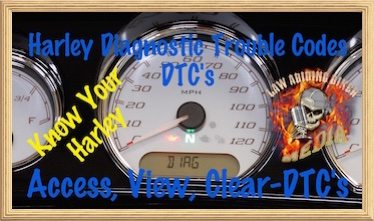 VIDEO-In this Free video we show you everything you need to know about accessing, viewing, and clearing your Harley Davidson diagnostic trouble codes (DTC). Every Harley owner should be very familiar with DTC's and learn what they mean. That way if you need advice by a dealership you can talk in an educated manner with them about your specific code and solutions. Once you look up your specific DTC on your Harley then there are smartphone apps, service manuals, and websites listing the Harley DTC's to learn what they mean and possible resolutions. In this video we cover pre 2014 and 2014 an above models as the procedures a slightly different. As a bonus, we show you how to access & view your DTC's by getting into the back-end of your Boom!™ Box Infotainment System.
VIDEO-In this Free video we show you everything you need to know about accessing, viewing, and clearing your Harley Davidson diagnostic trouble codes (DTC). Every Harley owner should be very familiar with DTC's and learn what they mean. That way if you need advice by a dealership you can talk in an educated manner with them about your specific code and solutions. Once you look up your specific DTC on your Harley then there are smartphone apps, service manuals, and websites listing the Harley DTC's to learn what they mean and possible resolutions. In this video we cover pre 2014 and 2014 an above models as the procedures a slightly different. As a bonus, we show you how to access & view your DTC's by getting into the back-end of your Boom!™ Box Infotainment System.
As an example, DTC codes can appear for simple things like changing out your stock turn signals to aftermarket signals. Those simple codes can be cleared on your own if you choose & you don't need to pay a dealership that way. We are absolutely not telling you which codes to clear and that is completely at your own risk. We just want to educate you about DTC's. There are more serious type DTC's and you may want to consult your Harley dealership mechanic.
Another simple example is if you flash your engine control module (ECM) with an aftermarket electronic fuel injection (EFI) tuner. A DTC is often produced telling you that communication with the ECM was lost & if you choose the code can be cleared. There are many DTC's that are produced that are not significant in nature. Many of you are riding around right now with DTC's and are completely unaware and it is not affecting anything.
Other Videos We Offer:
 Our Custom Biker Gripper Cell Phone & GPS Mounts
Our Custom Biker Gripper Cell Phone & GPS Mounts
- Need a motorcycle cell phone or GPS mounting solutionBikaholics?
- That's right, Law Abiding Biker Media put our logo on these mounts & we personally use them on our motorcycles!
- The sexiest, lightest, and strongest mounts available period.
- Good prices and fast shipping from our store?
- Check out our COMPLETE REVIEW
- That's right, Law Abiding Biker Media put our logo on these mounts & we personally use them on our motorcycles!
Accessing & Clearing Harley Diagnostic Trouble Codes (DTC's)
For Pre 2014 Harley Models, Please see Below on This Page
Instructions for 2014 & Above Models
Get Into DTC Viewing Mode:
- Press & Hold the odometer reader button located on the left handlebar control cluster
- While holding the odometer button down, turn Ignition On
- When the odometer window displays “DIAG” you can release the odometer button
Viewing and clearing DTC's: (Clear codes at your own risk)(Make sure you know what you are doing or consult a Harley mechanic)
- Push the odometer button and release to scroll through the different modules and codes
- If an item has a “Y” next to it then you have trouble code.
- Press and hold the odometer button to view the actual DTC
- Press & hold the odometer button to clear the code
- “CLEAR” will appear in the odometer window.
- Press & hold the odometer button to proceed with clearing the DTC
- “CLEAR” will appear in the odometer window.
- Press and release the odometer button to go back to the DTC module
Instructions for 2014 & Above Models equipped with the Boom!™ Box Infotainment System:
Get Into DTC Viewing Mode:
- Make sure the ignition and Boom Box have been off for at least 15 seconds
- Press & hold the power/mute button on the Boom Box
- While holding the power/mute button in, turn ignition to accessory position
- Keep holding the power/mute button down
- Wait until the Boom Box boots up
- Wait for the Boom Box main warning screen to appear
- Hold and additional 2 seconds
- Press the “accept” button to enter the Boom Box back-end
Viewing and clearing DTC's: (Clear codes at your own risk)(Make sure you know what you are doing or consult a Harley mechanic)
- Select the “DTC” button on the Boom Box screen to enter DTC mode
- If not DTC codes it will immediately say “No logged DTCs” and you are done
- If there are DTC's it will list them
- Select each one using the touch screen or your right joy stick/toggle on your right control cluster to cycle through the process
- To exit the DTC and back-end of the Boom Box system just turn the ignition to the off position
Instructions for Pre 2014 Harley Models:
Get Into DTC Viewing Mode:
- Press and hold the odometer button in (can be located in different positions depending on your model/year)
- While holding odometer button in, turn ignition to “on” position
- Keep holding the odometer button in until you see “diAG” appear in the odometer window
- Release the odometer button and you are in the DTC viewing mode
- Keep holding the odometer button in until you see “diAG” appear in the odometer window
Viewing and clearing DTC's: (Clear codes at your own risk)(Make sure you know what you are doing or consult a Harley mechanic)
- Press & release the odometer button to enter the DTC mode module
- Press & release the odometer button to cycle through the different modules
- To check any module press & hold the odometer button until it enters
- If it says “none” then that module has no DTC's
- If it says “yes” then press & release the odometer button to get the DTC
- You will also have an option to “clear” the code
- Press & release the odometer button again and it cycles to the HD part number for that module
- Press & release the odometer button and it cycles back to the main module
- Continue as stated above to continue to check each module for DTC's
- If it says “none” then that module has no DTC's
- To check any module press & hold the odometer button until it enters
- Turn ignition off to exit DTC mode
 DTC IOS App by CommandSoft (Affiliate Link)
DTC IOS App by CommandSoft (Affiliate Link)
- We use this app and have had good luck with it
This application is designed for Harley Davidson owners to lookup Diagnostic Trouble Codes (DTCs) that are reported by the engine and read about what they mean and possible causes and resolutions.
Here is how it works. You run Harley DTC and enter the DTC code you wish to lookup. The application finds the closest match and brings up a list of all codes. From there you can enter a detail screen showing the code and useful definitions. You also can then read the documentation from the main page to read more about the codes, possible causes and resolutions.
Other Solutions to learn about a particular DTC:
- Purchase a Harley Davidson Service Manual from your dealership
- You will get up to date DTC's
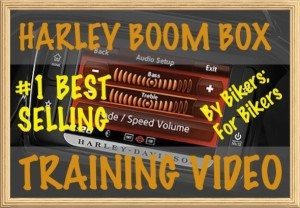


I’m having trouble left turn signal doesn’t work red key light on no alarm but for ways work
Hard to diagnose without being there. Have you tried changing the bulb?
~Lurch
Bought a service manual from Harley dealer for 2014 Sportster, DTC’s are not included in manual just so people will know.
Fred,
Thank you for sharing that info with the Law Abiding Biker community.
Ride Safe & Ride Often!
~Lurch
Had to adjust my RGS bars after the dealer did some warranty work on the fairing vents and put them back an inch or so. Got in a hurry and forgot to plug the dash back in before buttoning it up. Cycled the ignition and found the gauges unresponsive. Figured it out but had a check engine light on. Looked at other sources and found them ambiguous. Watched yours, walked out to the garage and had the light off in less than 5 minutes.
Love you guys! Soon as I get employed I’ll be a patreon.
Just plain awesome Brad!!!! Super glad to hear when our videos/articles are helping bikers! Thanks for the shout out.
I have a 2017 cvo ultra classic just put some new 10″ bars on it now I have a code B1355 GPS Ant. Shorted Low What are some of the things to look for to fix? I now the steps to clear the code but i want to fix the problem? Please help..
Bikes can throw codes when doing bars, as things are unplugged and disconnected. Often times you just clear then and they’ll never come back. We’ve had to do it.
If you clear a code by accident, is there a way to get it back? Would disconnecting the battery or main fuse reset the Computer to possibly bring back these codes?
Stick,
If you clear the code and the problem continues it will throw the code again.
Ride Safe & Ride Often!
~ Matt Couchman
Law Abiding Biker™ Team
Helping as many bikers as we can worldwide!
You guys are life savers! I changed the bars and it lit up the codes. Checked it out, cleared them and all is well.!!!! Thanks
Rock on! Super glad it helped. Love hearing stuff like that.
Ride safe & Ride Often!
Here is a link to a bunch of our useful Free vids: http://www.lawabidingbiker.com/freevideos
Here is a link to some of our useful for purchase videos: http://www.lawabidingbiker.com/buyvideos
Want Answers & Information Fast? And help support us at the same time? Do you like the content we provide?
Our patrons get answers to their questions/comments/feedback in less than 24 hrs and are part of our Private Facebook Group. If you are interested in being in this exclusive group you can get all the details at ==> http://www.lawabidingbiker.com/patreon
If you haven’t subscribed to the Law Abiding Biker Podcast make sure to do so. Listen in as we talk weekly about issues/items like this & so much more. You can listen on iTunes (Apple/IOS), Stitcher Radio (Android), or any other Podcast App ==> http://www.lawabidingbiker.com/podcast
Join our free email club at http:///www.LawAbidingBiker.com/EmailClub. Only relevant content will be sent from time to time. Email club members are the first to find out about free or for sale content are given special coupon codes.
does the DTC app give codes for 2003 FXST?
Believe so. check w/ dealer if uncertain.
Hi I own a 2014 Ultra Limited FLHTK showing a P1019 fault code and Pn 001220-01 any ideas what these mean I have tried the fault finding and clear them but the keep returning.
Any help would be appreciated.
Regards Bob Knight. ( UK )
Bob,
Here is what I found:
P1019 ECT Difference (high temp)
Possible causes:
ECT sensor malfunction.
No air flow through radiators.
Low or no coolant in system.
Could also be wiring, cooling pump or ECM.
Diagnostic test:
1. Check radiators are clean & free of debris. Verify coolant level.
2. Cooling pump test. IGN ON, (do not start); open throttle fully, verify cooling pump is operating (should be able to feel the pump when running; if pump & both fans operate replace ECT(engine coolant temperature sensor).
3. Cooling pump voltage test – I’d let the dealer do the rest
4. Cooling pump ground test.
5. Open relay power test.
6. Relay power short to ground test.
I hope this helps!
~ Matt Couchman
Law Abiding Biker™ Team
Helping & connecting as many bikers as we can worldwide!
Cheers Matt have just received a new temperature sensor so will put that in tomorrow.
Fingers crossed .
Regards Bob
Hi Matt what’s the best way to refill the coolant on my Ultra Limited?
Regards Bob
2016 had dead battery, charged it and now no throttle control, also building pressure and blowing dip stick out.
Wow, we have never hear of something like this happening. Sorry we don’t have any ideas for you.
Ride Safe & Ride Often!
~ Matt Couchman
Law Abiding Biker™ Team
Helping & connecting as many bikers as we can worldwide!
Good afternoon Matt can you give me a heads up on how to refill the coolant on my FLHTK . Just replaced the thermostat and heat sensor .
regards Bob Knight ( UK)
no help if you don’t list the codes I get so tired of having to go 10 different places to get an answer. 2017 SG with ABS C1027 error code which now has led to an ECM code. I want to go to one place that has these codes list having to spend too much searching w/o getting results
Just bought 2017 883 Iron with 1500 miles. Started bike yesterday. Red light stayed on. Got diagnostics codes BCM B2113, B2121 and SPDO Code B1211. All cleared except for B2113 which won’t clear. Code is ACC output shorted low. Only accessory I found on bike was a user added battery tender cable. Removed that cable (leaving only the factory installed cable). Still no go. When I clear it it comes right back. Red light still on. No other codes. First Harley. Frustrated. Thoughts?
Boy, tough one. So sorry.