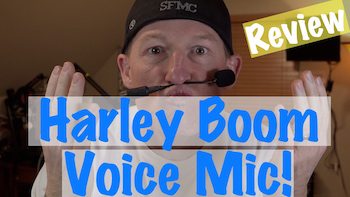IMC Headsets-Half Helmet, No Helmet, Full Face Helmet, Modular Flip Up Helmet
IMC Headset-Replaces the Biker Boom Headset: (Helpful Videos Below!)
The IMC Headset replaces the Harley Davidson brand Boom! Audio Half Helmet Music & Communications Headset part #76572-09 at half the price!
The IMC wired headset fits 98 & later Harley Davidson touring models equipped with a 7-pin DIN plug, which can also be added if it was not original equipment! (see note below for add-on HD 7-pin kit)
The IMC Headset costs less than the Harley headset! After much testing, the IMC is better quality than the HD brand version in our opinion.
Tested by Bikers for Bikers in a real world day to day biker environment! We wanted more bikers to have an affordable headset solution. The IMC Headset works great at freeway speeds and above!
Harley Boom!™ Box Infotainment System Full Integration:
Yes, this headset is the only headset aside from the HD brand that will allow for full functionality with 2014 & newer models equipped with the Boom Box Infotainment System. Give voice commands directly to the Boom Box-directions, next song selection, make a phone call etc! Full integration………
Mount your Smartphone for phone calls and music:
Important Information: (Bluetooth Headsets?)
There is NO Bluetooth (wireless) headset on the market that will pair “directly” with the Boom Box Infotainment System-PERIOD. There are only workarounds, which we've been testing. Harman Kardon, creator of the Harley Boom!™ Box, specifically designed it to work with a “wired” headset & NOT directly with a Bluetooth headset.
Note: (Add-on 7-pin DIN kits)(Street Glide, Road Glide Etc)
If your Harley touring model, such as a Street Glide, Road Glide etc, doesn't come stock with the 7-pin DIN plug, you can easily purchase and install an add-on kit. Then you can utilize the IMC Headset!
2014 & Newer 7-pin DIN Kit:
2008-2013 7-pin DIN Kit:
1998-2008 NO KIT:
- There is no available kit. Only those Harley touring models that came factory with the 7-pin DIN.
Further Details:
- Lightweight, durable neck bow wraps around the ear and across the back of the neck
- Fits comfortably below the shell of most half helmets
- Great sounding foam-covered on-ear stereo headphone cups reduce wind noise while allowing you to hear surrounding traffic
- Adjustable extended boom microphone with wind sock has been optimized for superior clarity when connected to Harley-Davidson® intercom and Bike-to-Bike communications equipment
- 7-pin DIN plug can be connected to the front and rear communication ports, allowing both rider and passenger access to the music, navigation, and voice communication features of the motorcycle
Fitment:
Fits ’98-later FLHTCU, FLHTCUSE, FLHTK, FLHTKSE, FLTRU, FLTRUSE and FLHTCUTG models.
**See note above for add-on HD 7-pin DIN kits for models such as Street Glides and Road Glides.
Helpful Videos: IMC Headset Replaces the Biker Boom Headset Shown in these videos (Very Similar)
Biker Boom Overview (Older version of the Biker Boom in video-REPLACED WITH IMC HEADSET)
Harley Biker Boom-Headset & Mic for Boom Box Infotainment System 98 to present-Tutorial & Guide (IMC HEADSET REPLACES THE BIKER BOOM HEADSET)
Harley Biker Boom Headset & VOX, CB, & PTT Custom Settings & Tutorial (IMC HEADSET REPLACES THE BIKER BOOM HEADSET)
Install Harley 7-pin DIN Music & Communications Kit or Plug | DIY-2014 & Newer
No Bluetooth Headset Will Pair “Directly” With the Boom Box