 Another Free Video For Bikers By Bikers
Another Free Video For Bikers By Bikers
VIDEO & BLOG-So, there are some tutorial videos out there on how to replace the front or rear brake pads on your Harley Davidson motorcycle. Many of the videos are lacking in certain areas or lacking quality. We wanted to make an even better free high definition tutorial video. Of course we did it Law Abiding Biker Podcast & Media style and did an extremely thorough step-by-step video. Money could not buy you a more detailed video on replacing and inspecting your brake pads on your Harley. We enjoy giving back to the law abiding bikers/motorcyclists that are so supportive of this platform.
For this video we used Lurch's 2008 Harley Street Glide and did the rear brake pads. The fronts are basically the same except they are dual front rotors. We used Harley brake kit #41852-08B. This kit also comes with a tube of brake paste. We show you where and how to apply that to the back of the brake pad plates. This is where the caliper pistons hit the plates and it helps to eliminate squeaking and noises.
You can save yourself a ton of money by not taking your Harley Davidson motorcycle to the dealership just to have your brake pads replaced. Imagine how much money you can save over the life of all the Harley's you own by changing your own brake pads? It doesn't matter which model of Harley you have, because after watching this tutorial video you will be able to do this project yourself on your own motorcycle! In fact, after watching this video you will
likely be able to change your brake pads regardless if it is a Harley or metric motorcycle.
You don't need a fancy motorcycle lift or have to be a “certified” mechanic to do this. It is super easy and you can do it right in your own garage or even outside. We do it in my garage and it was 100 degrees. Sweaty video shoot for sure. You can do it on the kickstand, however I suggest at least a motorcycle/ATV jack, so you can spin the wheel and visually inspect the rotor. The motorcycle/ATV jack I use in the video is a cheap off brand and I bought it years ago for $80 at an auto parts store. It works, but I would certainly like a better one when I can actually afford one.
We show you not only how to completely replace your brake pads, but also how to inspect the brake pads using the wear indicators, so you can decide when to replace them. Don't let a mechanic tell you when to do this. You can look at them and make the decision. We show you how to inspect the rotor and caliper while you are at it. You will learn how to turn the rotor and look for “run out”, which is basically warping of the rotor and how much it is warped, if any. An easy way to tell if your rotor is warped is if you feel a pulsing sensation when you apply your brakes.
Yah, and all in a high definition video!
If you have access to a micrometer you can measure the thickness of the rotor and make sure it is within specification. Measuring the thickness of the rotor is not really necessary until later down the road after many miles.
You don't need to have very expensive specialized tools to do this and I show you exactly what basic tools you will need to replace your motorcycle brake pads at the beginning of the video.
The best part is that you will have the satisfaction of working on your own Harley Davidson motorcycle! And let me tell you that there is nothing better than knowing you did the work on your own motorcycle and to your standards.
 Free Email Club:
Free Email Club:
If you appreciate free information and techniques like this make sure to join the thousands of law abiding bikers that have already joined the free Law Abiding Biker Podcast & Media Email Club!! You will be notified of new useful motorcycle content and techniques as we put them out. Join the Community now!

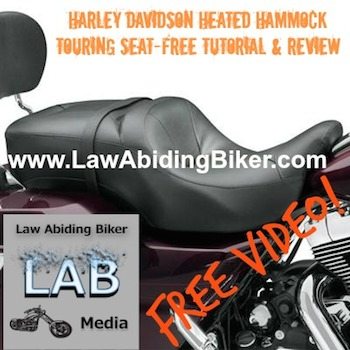
 I purchased the Harley Hammock Heated Touring Seat for my 2014 Street Glide Special (SGS). However, you can get the Harley Hammock seat for any Harley touring model. Oscar, the Secretary of the
I purchased the Harley Hammock Heated Touring Seat for my 2014 Street Glide Special (SGS). However, you can get the Harley Hammock seat for any Harley touring model. Oscar, the Secretary of the  This is a complete and thorough tutorial video on adjusting the clutch internally on your Harley Davidson motorcycle with a cable operated clutch. This is not for Harley models with a hydraulic operated clutch.
This is a complete and thorough tutorial video on adjusting the clutch internally on your Harley Davidson motorcycle with a cable operated clutch. This is not for Harley models with a hydraulic operated clutch. 

 Harley Davidson Touring Suspension Air Pump-54630-03A
Harley Davidson Touring Suspension Air Pump-54630-03A
