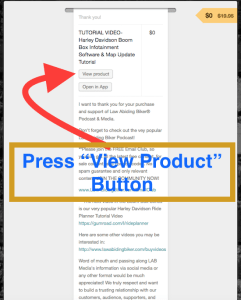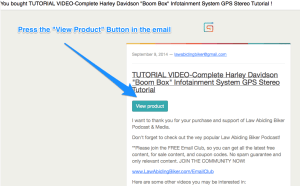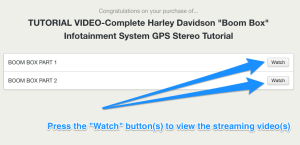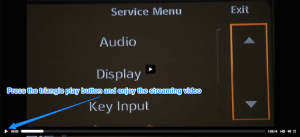Thanks for your purchase of a streaming video!! Any problems you may be having will be solved here.
-
View Support Video Below
-
“Error Loading Player. No Playable Source Found.”
-
“Cannot load M3U8: crossdomain access denied”
We are here to help and explain:
This page is to help if you are having viewing problems, the video quality is bad, the sound is off, the video won’t play/open, or you can't understand how to access your video again. Or you have confusion about your purchase, email receipts, payment rejection, PayPal, the Gumroad Smartphone App, or any other technical problem related to your streaming video or purchase.
We ask you to please take the following steps immediately:
Step #1-Take a Deep Breath
Step #2-Relax……we are here to help, so watch the below video!
(Video Index & Time Stamps Below This Video)
- Also, see our other video below on: Gumroad Mobile App-Desktop-Viewing & Purchasing Videos
STREAMING VIDEO ACCESS & PURCHASES- FAQ (VIDEO INDEX): (View above video)
- 00:00-Opener/Things out of our control
- 01:20-Accessing/Viewing Purchased Videos Intro
- Not DVD's-Streaming Only
- 01:58-Not Downloadable Files-Streaming Only (Like a YouTube video)
- 02:40-Selecting/Purchasing/Immediate Viewing Instructions
- Intro to Gumroad service that we use to deliver streaming videos
- Gumroad processes all financial transactions, not Law Abiding Biker™
- What we do and don't have access to in regards to your video purchase
- 05:23-Gumroad App for viewing streaming videos for IOS & Android
- Not necessary to use
- Should get a free Gumroad account if you are going to use App to view videos
- Gumroad App Support Here
- Problems with App
- Works for many, but not all
- Can make future access of purchased videos in Gumroad App Library convenient, but not required
- Limited devices it works on
- App is developed and controlled by Gumroad, not Law Abiding Biker™
- Avoiding App altogether to view videos can be easier for some
- 07:45-Auto email receipts immediately sent upon purchase/Access your video right from email receipt
- Check Spam/Junk email folders if you have not received your email receipt
- Can access video right from email receipt as many times as you like for life
- SAVE email for future access
- Open email from any device such as desktop, laptop, tablet, smartphone. Then click on “Watch”. It's that simple
- If you loose your email receipt we can send another upon request via our contact page. Can take up to 72 hrs
- 09:27-Fat fingering you email address upon purchase/Happens and you won't immediately know
- Auto email receipt can't be sent if you entered incorrect email accidentally upon purchase
- To check if this happened, send a request for us to do so via our contact page. We will investigate and if need be we can correct the problem and change your email address. We will then send you the appropriate email receipt. Can take up to 72 hrs
- 11:17-Common problems that we have no control over & what you might be experiencing
- PC & Android viruses & malware can cause a ton of problems that we can't fix
- Can cause a ton of problems with video players and anything else involved with streaming videos
- Apple products don't get viruses & just work better (common public knowledge)
- Videos freezing or skipping problems are on your end
- Internet Service Provider (ISP) problems
- Bandwidth throttling
- Server problems
- Problems with WiFi networks
- Cellular data service provider bandwidth problems or cell service/tower problems
- It is a must to try a different computer or device and a different network (internet access) if you are having problems
- We have received apologies when purchasers tried a different computer or device or alternate network & got the video to work perfectly
- Purchasers stated is was on their end for sure and didn't want to believe it at first
- We simply can't diagnose your particular computer/device problems, viruses, malware, or problems with your network
- We know and trust Gumroad to serve up our videos and they do an awesome job
- 99.9% of purchases and viewing of our streaming videos goes off without a hitch around the world 24/7 and 365
- Understand, you are having an isolated problem
- We will do whatever is within our control to help you
- PC & Android viruses & malware can cause a ton of problems that we can't fix
- 13:44-Isolated problems with Banking Institution & PayPal/Payment rejection unknown to you
- Banks can reject payment to Gumroad without your immediate knowledge
- It will still show the purchase on your statement, however because of the rejection the video cannot be served up to you
- It can take up to 5 business days for you to be alerted of the rejection by your banking institution
- The charge is usually then redacted and you can try to purchase the video with another payment method
- PayPal can reject payment to Gumroad without your immediate knowledge
- Your PayPal account will show the purchase, however because of the rejection the video cannot be served up to you
- It can take up to 5 business days for your PayPal account to show redacted charges & for you to figure out this has happened
- Sometimes this can be because PayPal bots detected possible fraud activity, such as you used a different email to purchase our videos from the email address attached to your PayPal account
- We have no control over these institutions and time and patience on your part is the only thing that can be done
- We cannot see the payment rejection either on our end. Gumroad handles all this for us. Click for Gumroad Support Here
- Once you figure out that the charges were redacted and did not actually go through then you can come back and purchase the videos you want
- Banks can reject payment to Gumroad without your immediate knowledge
- 15:46-Handful of issues that the purchaser couldn't resolve
- If you just have too many viruses & malware on your PC or Android
- Can't try another device w/o viruses
- Can't try another ISP
- Can't try another network
- Can't fix your bank or PayPal issues
- Absolutely no access to the video
- We are here to help bikers and of course we will give a full refund if you simply can't ever access the purchased video
- Our #1 goal is to get you access to the video you purchased, which is why we put so much effort into this support video and page. We want to see bikers succeed with their motorcycle projects
- Bookmark this page and simply go to the following URL at any time for assistance with these matters
Gumroad Mobile App-Desktop-Viewing & Purchasing Videos (READ THIS SMARTPHONE APP ARTICLE-VERY INFORMATIVE)
Further Written & Visual Help:
Accessing your video again:
You were provided with an email receipt upon purchase. Keep that receipt or check your trash can if you deleted it. If you did not get the email then check your junk mail folders.
Keep that receipt and you can view the video(s) as many times as you like for life. Or you can bookmark the page you are taken to when viewing the video in your web browser. If you absolutely can’t find your email receipt please let us know and we sill send you a new one. Understand that it could take up to 24-48 hrs to receive a new receipt.
Other issues:
I’m am sorry you are having problems, but I can tell you with 100% certainty it is on your end and let me tell you why. Right now, many are successfully purchasing, streaming, and viewing our streaming videos with no problems. It plays perfect and in HD.
Note: At times when accessing your videos you will be asked to enter your email address for security purposes. This is the email address you used to purchase the video you are trying to view.
YOUR PURCHASED PRODUCT IS A STREAMING VIDEO.
This video streams just like a YouTube video would and you need a good solid internet connection and a good working computer or device. PLEASE UNDERSTAND, WE HAVE NO CONTROL OVER YOUR PERSONAL COMPUTER OR DEVICE, MODEM, INTERNET CONNECTION, INTERNET PROVIDER, OR INTERNET SPEED. It is a problem on your end if the video is not playing or it is freezing. Try another computer, device, modem and/or location.
Gumroad smartphone app for IOS & Android: (Avoid the App if you are having problems)
Gumroad is simply the service we use to sell, store, and stream our videos to customers. Our understanding is that bugs are still being worked out in the app over time. If you have good luck with the app then enjoy, but you absolutely do not need the app to view your purchased videos. We have nothing to do with the Gumroad app nor it's development. Just access the videos in the other ways stated here if you don't want to deal with the smartphone app or are having problems.
Android tablets vs. Apple iPads:
Fact: Android products get a ton of viruses and malware and that is very well known in the tech world. Just like it is very well known that PC's get viruses and malware.
Apple products don't have these problems and we won't get into the reason for that here. We have tested and have had reported to us very few times that an user could not access his/her streaming video on some Android tablets and smartphones. This has also been reported from select few PC users too.
Some select customers that tested this for us then went to an Apple device they also had and had no problems whatsoever. So, you can understand that we simply can't be responsible for an infected or broken device or computer.
STEPS TO CONSIDER: (click on images to enlarge)
Step 1.) Immediately after purchase, you will see this drop down screen:
* Press the “view product” button & enjoy
Step 2.) If you missed the first part you will also receive an email receipt immediately in your inbox. Make sure to check your spam/junk folders if you can’t find it.
* Press the “View Product” button & enjoy
(Save your email receipt for viewing the video in the future or bookmark the page you are taken to in your web browser)
Step 3.) Now press the “watch” button for the video or videos.
*Go to the next step for further information.
Step 4.) The video comes right up in a player just like YouTube. Enjoy the streaming video!
* Press the triangle shaped play button & enjoy
- PLEASE UNDERSTAND, I HAVE NO CONTROL OVER YOUR PERSONAL COMPUTER, DEVICE, MODEM, INTERNET CONNECTION, INTERNET PROVIDER, OR INTERNET SPEED. It is a problem on your end if it the video is not playing or freezing. Try another computer, device, modem and/or location.
Can I download a video file instead of streaming?
Our videos are in streaming format only, which is the easiest and quickest way to get the videos to you. This way the videos can be viewed anywhere there is Wi-Fi or a cellular signal on any device such as desktop computers, laptop computers, tablets, and smartphones. There's just no simpler way than streaming.
“Error Loading Player. No Playable Source Found.”
First of all, if you're using the Gumroad App, ditch it. Just access and view your video directly from your email receipt from any device. Hit the big green “View Product” button!
Yup, we've seen that error on very few occasions over the years & unfortunately it's completely isolated to you right now. I can tell you with 100% certainty that it is on your end.
If you're using Android, then that is the problem. They get tons of malware and it's well known. We have also found it to likely be your particular Internet Service Provider (ISP) and/or their server in certain cases. We sell many videos worldwide and most Android devices play the videos just fine. This is isolated to you and your device right now.
Additionally, if you simply search “Andorid Error Loading Player. No Playable Source Found” in Google and YouTube, you'll quickly see the overwhelming amount of articles and issues with Android reference this error when playing videos in many places online. It seems that you need to install or update Adobe Flash Player? It is an Android device problem or if you are on a PC, you may not have Adobe Flash Player installed or it needs to be updated. Some have had luck trying a different web browser.
Best thing to do is get on another device……. smartphone, tablet, desktop, laptop, completely on another network and access your email receipt. Hit the big “view product” button and then the “watch” button and it'll play! You'll quickly find it was your device or network that was the problem. There is nothing we can to do help with your personal device and network problems, I'm sure you can understand.
“Cannot load M3U8: crossdomain access denied”
Please try clearing your web browser data, to include cookies & cache. Easily done in your browser settings. Then restart your browser. Or try a different web browser. If you're using Microsoft Internet Explorer for your web browser then switch and use Google Chrome instead, please.
Here is a good article & solutions on “Cannot load M38U: crossdomain access denied”
Also, a simple Google Search of “Cannot load M38U; crossdomain access denied” will reveal many help articles and you’ll see others have this problem.
FURTHER INFORMATION:
Every single time these isolated incidents have occurred in the past it has ALWAYS been on the purchaser’s end. I hope you understand that we simply can't diagnose your issue. You may have a slow or bad internet connection causing a failure/time out etc. You could be having modem problems (PC or MAC). Or you may have viruses and malware on your computer or device. Yes, even if you use antivirus software. The list of possible causes is endless.
Please don’t think because you are with a big name internet provider and live in a city that you have a great internet connection. These companies throttle your internet connection speeds all the time, which effects viewing streaming videos.
We want you to be completely satisfied with your purchase and customer service is our number one priority here at Law Abiding Biker® Podcast and Media, so let me know if we can help within reason. Understand, that we do not have time to offer computer technical support. I know for a fact that 99.99% of customers purchase and watch our videos without any problems whatsoever. And our videos are in HD quality, so it should look absolutely awesome when you play it!
If you need us to send you a new video purchase email receipt, please let us know and we will do so. Understand that it could take up to 24-48 hrs to receive a new receipt.
 Best Regards,
Best Regards,
Ryan Urlacher
Ride safe & ride often Bikaholics!