See ALL Official Boom!™ Box Tutorial Videos!
-Join the thousands of bikers that are no longer stressing!
Videos By Bikers For Bikers
If you want to stay up to date on all Harley Davidson Boom!™ Box updates and issues, subscribe to the free Law Abiding Biker Email list below:
Harley Davidson and Harman Kardon just released Boom!™ Box software update version 1.20.1 on August 23, 2016. This comes after software update versions 1.19.2 was released in February 2016. We have received many inquiries from bikers asking if they should update to this latest version. It is always a good idea to wait and see if an update fixes more than it breaks and let me have some time to test things.
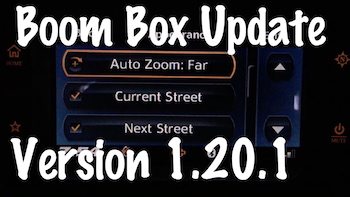 Note: This particular update if for the Boom Box 4.3 Standard, 6.5T Premium, and the CVO 6.5GT systems. I give the go ahead to update to this new Boom Box software update version, 1.20.1.
Note: This particular update if for the Boom Box 4.3 Standard, 6.5T Premium, and the CVO 6.5GT systems. I give the go ahead to update to this new Boom Box software update version, 1.20.1.
I installed and tested this update for you. As usual, don't expect any miracles and that suddenly all things will be fixed for ever user. They still have a long way to go to get rid of all the problems that persist with the Harley Boom!™ Box Infotainment System. We are all skeptical that they'll ever get the Boom Box working perfectly at this point.
FAQ:
Question: If I get behind on updating my Boom Box software, will I have to go back and install each past update I missed?
Answer: No, you do not have to update incrementally. If you get behind, just grab the latest software update here and install it. It will update everything you need including past updates. There is no access to the older updates from the Harley website anyways.
Resources & videos:
-
Harley Boom Box Software Update Version 1.19.0
-
Harley Boom Box Software Update Version 1.19.1
-
Harley Boom Box Software Update Version 1.19.1.1
-
Harley Boom Box Software Update Version 1.19.1.2
-
Harley Boom Box Software Update Version 1.19.2
Remember; The Harley Boom!™ Box still has many annoying bugs and problems, so don't expect this software update to suddenly fix everything.
If you don't know how to properly update your system software and maps then check out my Official Boom!™ Box Software Update Video.
This update claims to fix the following: (1.20.1)
Issues Fixed:
Improvements:
• Zoom out levels have been increased to allow for viewing
of longer routes.
• Azerbaijan Map has been added to the ROW map database.
• The heading directional display will now operate as a
traditional compass with the top representing the direction
ahead and the rotating needle shall point to the direction of
North.
• The disclaimer or “Accept” screen will now auto advance
after 15 seconds.
Added Features
• Autozoom can be configured in Navigation Setup
Appearance menu.
• There are four separate levels based on what zoom level
the map will return to after the autozoom.
i. OFF – Autozoom is disabled (default)
ii. NEAR – It will return to the tightest scale.
iii. NORMAL – It will return to the middle scale.
iv. FAR – It will return to the widest scale.
• Vehicle Information screen will display “OK” or “Check Oil”
for oil pressure on MY17 models. Oil pressure values can
be enabled with a P&A accessory for MY17 vehicles.
Fixes:
• Endless authentication during navigation updates
• Radio starting in clock/off screen display
• Access to tire pressure info on applicable models while in
clock/off screen display
• XM stuck in “retrieving data” screen
• Score updates through XM are not automatic after adding
team to favorites
• Voice recognition feature for “search by channel name”
• Bluetooth Audio stuck in fast forward when held between
songs
• Quick press of “back” in genre search results in empty list
• Seek through presets of multiple USB devices pauses media
• Going from XM to audio menu back to XM removes button
text
• Selecting “back” from POI location search defaults to “Near
Location”
• Quick key cycle with MTP device results in screen staying
off
• Reduced time to index device with large number of songs
• 100% Precipitation displayed as “10%” in weather screen
• Map response improvement at elevated zoom levels
• GEO coordinate entry in some languages
• Navigation prompts “Repeat” button functionality addressed
• Tuner scan stops after 2 times around band
• Radio waking up while in clock screen
• Correction to RDS traffic functionality (HDI and ROW units)
D ownload Update
ownload Update
The Boom Box & Harley Davidson Ride Planner have been working pretty well together. The Boom Box Navigation has been more stable too! If you aren't using Harley Davidson's Ride Planner to integrate with your Boom!™ Box system then you are missing out on all the awesome capabilities. I have a great Harley Davidson Ride Planner video that will teach you everything you need to know on how to use the free software, download a planned ride, and upload it into your Boom!™ Box.
Of course the purchase of any of my Boom!™ Box series of videos includes free updates as things change with the software updates or new things are learned. All customers that have already made a purchase are getting the latest information, tips, and tricks for free. That is my commitment to the biker community! That's how I roll……………..
Law Abiding Biker Podcast: (Get hooked up and don't miss out)
We discuss the Boom!™ Box system and up to date issues frequently on the weekly Law Abiding Biker Podcast, so get subscribed and always have the freshest information! You aren't going to get it from Harley-Davidson-trust me on that.
- iTunes (Apple/iPhone/iPad)
- Our Official App
- Google Play Music
- Stitcher Radio (Android)
- Listen from this website
- TuneIn Radio
As I have stated, Harley Davidson put the cart before the horse a bit on the Boom Box for the Rushmore Project and is playing catch up now. The system is awesome, but has several issues. I truly believe these issues will be corrected in time with the ongoing software updates.
Remember, the Boom Box is just a computer and needs routine software and map updates just like your smartphone or computer. They are constantly improving the way the system operates and fixing bugs, so this is critical.
Here are some very helpful videos, so you can become familiar with and operate the Boom!™ Box system to include updating the system software:
- TUTORIAL VIDEO-Complete Harley Davidson “Boom Box” Infotainment System GPS Stereo Tutorial
- TUTORIAL VIDEO-Harley Davidson Boom Box Infotainment Software & Map Update Tutorial
- TUTORIAL VIDEO-Complete Harley Davidson Ride Planner & GPS Guide
Keep the rubber side down and the shiny side up!



When I want to watch a video, a screen comes up saying “no playable source found”. I have a Samsung S6. Do I need to download a certain player to watch your videos?
Scott,
Hope your are well and getting some riding in!
Your question will be answered in this detailed video we made & support info we have compiled for you.
CLICK THIS LINK ==> https://www.lawabidingbiker.com/VideoHelp
~Lurch
I couldn’t get 1.20.1 to install so I took it to the dealer. They couldn’t get it to install either. They were able to plug in a 1.19 flash drive to see what would happen. The radio read it and told me that I was already running 1.19. I wonder if the 1.20.1 iso file is corrupted or if there are other problems with the download. No need for replies… just wanted to vent and post an FYI.
Cheers!
Ditto on not being able to install the latest software update! After transferring the download the update to a 32 gb thumb drive and plugging said thumb drive into USB port on my 2015 Street Glide Special, I get a pop up on my 6.5″ screen “no playable media found”.
worked for me first time
Awesome Raymond. Glad to hear it!!!
BEWARE of installing this update. I’m in the UK and since installing this update I can no longer search the satnav by post code (zip). I now have to put the full address in, including the country. It’s driving me nuts.
2017 SGS… The latest Software update 1.20.2 for the Premium radio freezes intermittently. After a few startups the GUI freezes up. I will have to reload previous version 1.20.1 until they come up with a fix which should be just around the corner.
Roger that and thanks for the report. As usual, I’m testing the software update for everyone in the community. I spend some time with it and then report via this website, our YouTube Channel, and via our Email Club. I always say wait to update the software. There’s never a hurry. Ride safe
Version 1.20.2 freezes and often fails to start, personally I’d still rather use this version than 1.20.1 because it fixed the search by postal/zip code in the satnav. All in all pretty disappointed after spending over £22,000 on a bike.
I upgraded to 1.20.1 and now my CB quit working???? Ryan or others do you know if I can roll my sys back to 1.19.2
Yah, another glitch like so many others. It doesn’t affect everyone though. You can roll back if you saved the previous version.
Hello. I have a 2014 SH Special. I upgraded to 1.20.1 with what appears to be one issue. The volume seems to be lower. I have Memphis Audio speakers on the front and lids and an amp. I had to flash the system when I first installed the system a few years ago. Do I need to flash it again to get the volume I had or is it something that I need to tweak? Thanks.
George,
There are tons of issues with the Boom!™ Box system right now. It has many bugs and viruses. Unfortunately, if that is all your experiencing right now, feel lucky. There are an array of issues Harley Davidson and Harman Kardon are working feverishly to get rid of.
With that said, the only way to fix these issues it to make certain you are running the latest software at all times on your Boom!™ Box system. Just like a smartphone or computer, this system needs to be up to date. With these continuous updates will come fixes to the issues.
If you don’t know how to update your software and maps then here is a video we have to help: https://www.lawabidingbiker.com/boomboxsoftware
Get hooked up on the free email list. I send out critical information on the Boom!™ Box system. https://www.lawabidingbiker.com/emailclub
We also have a great Boom!™ Box video that will show you everything you need to know about your system to include hidden menus and options you are likely not even aware of. https://www.lawabidingbiker.com/boombox
If you aren’t using your Boom!™ Box system in conjunction with Harley-Davidson’s free Ride Planner to plan trips and upload then you are missing out big time. We have a video that will assist you with that too. https://www.lawabidingbiker.com/rideplanner