See ALL Official Boom!™ Box Tutorial Videos!
-Join the thousands of bikers that are no longer stressing!
Videos By Bikers For Bikers
If you want to stay up to date on all Harley Davidson Boom!™ Box updates and issues then subscribe to the free Law Abiding Biker Email list below:
Harley Davidson and Harman Kardon just released Boom!™ Box software update version 1.21.3.1 on September 19, 2017. This comes after software update versions 1.21.2.1 that was released on August 7 2017. We have received many inquiries from bikers asking if they should update to this latest version. It is always a good idea to wait and see if an update fixes more than it breaks and let me have some time to test things.
Note: This particular update if for the Boom Box 4.3 Standard, 6.5T Premium, and the CVO 6.5GT systems. I give the go-ahead to update to this new Boom Box software 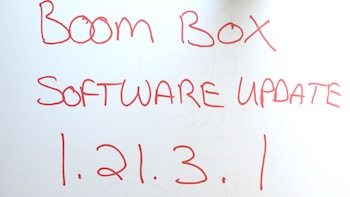 update version, 1.21.3.1.
update version, 1.21.3.1.
I installed and tested this update for you. As usual, don't expect any miracles and that suddenly all things will be fixed for ever user. They still have a long way to go to get rid of all the problems that persist with the Harley Boom!™ Box Infotainment System. We are all skeptical that they'll ever get the Boom Box working perfectly at this point.
FAQ:
Question: If I get behind on updating my Boom Box software, will I have to go back and install each past update I missed?
Answer: No, you do not have to update incrementally. If you get behind, just grab the latest software update here and install it. It will update everything you need including past updates. There is no access to the older updates from the Harley website anyway.
Question: If I update my Boom Box to the newest software version and don't like it or it brakes things, am I stuck with it?
Answer: No, as long as you have been saving each Boom Box update file somewhere you're fine. You can go to a past software update file and install that over the new update version (downgrade). Keep all software versions and updates as Harley does not post or give access to older versions.
Resources & videos:
-
Harley Boom Box Software Update Version 1.19.0
-
Harley Boom Box Software Update Version 1.19.1
-
Harley Boom Box Software Update Version 1.19.1.1
-
Harley Boom Box Software Update Version 1.19.1.2
-
Harley Boom Box Software Update Version 1.19.2
-
Harley Boom Box Software Update Version 1.20.1
-
Harley Boom Box Software Update Version 1.20.2 (Siri Integration)
-
Harley Boom Box Software Update Version 1.20.3
-
Harley Boom Box Software Update Version 1.21.0.4
-
Harley Boom Box Software Update Version 1.21.2.1 (Dealership Locations Update Fix)
Remember; The Harley Boom!™ Box still has many annoying bugs and problems, so don't expect this software update to suddenly fix everything.
If you don't know how to properly update your system software and maps then check out my Official Boom!™ Box Software Update Video.
This update claims to fix the following: (1.21.3.1)
Issues Fixed:
Date Released: 09/17/2017
Fixes
- Radio software stuck in reboot loop during map database
update, intercontinental replacement or intercontinental
restoration process. - Radio software freezing and lockup during dealer location
database updates.
D ownload Update
ownload Update
Note: If you aren't using Harley Davidson's Ride Planner to integrate with your Boom!™ Box system then you are missing out on all the awesome capabilities. I have a great Harley Davidson Ride Planner video that will teach you everything you need to know on how to use the free software, download a planned ride, and upload it into your Boom!™ Box.
Of course, the purchase of any of my Boom!™ Box series of videos includes free updates as things change with the software updates or new things are learned. All customers that have already made a purchase are getting the latest information, tips, and tricks for free. That is my commitment to the biker community! That's how I roll……………..
Law Abiding Biker Podcast: (Get hooked up and don't miss out)
We discuss the Boom!™ Box system and up to date issues frequently on the weekly Law Abiding Biker Podcast, so get subscribed and always have the freshest information! You aren't going to get it from Harley-Davidson-trust me on that.
- iTunes (Apple/iPhone/iPad)
- Our Official App
- Google Play Music
- Stitcher Radio (Android)
- Listen from this website
- TuneIn Radio
As I have stated, Harley Davidson put the cart before the horse a bit on the Boom Box for the Rushmore Project and is playing catch up now. The system is awesome but has several issues. I truly believe these issues will be corrected in time with the ongoing software updates.
Remember, the Boom Box is just a computer and needs routine software and map updates just like your smartphone or computer. They are constantly improving the way the system operates and fixing bugs, so this is critical.
Here are some very helpful videos, so you can become familiar with and operate the Boom!™ Box system to include updating the system software:
- TUTORIAL VIDEO-Complete Harley Davidson “Boom Box” Infotainment System GPS Stereo Tutorial
- TUTORIAL VIDEO-Harley Davidson Boom Box Infotainment Software & Map Update Tutorial
- TUTORIAL VIDEO-Complete Harley Davidson Ride Planner & GPS Guide
Keep the rubber side down and the shiny side up!



Hey Ryan is your wedsite a “HARLEY” only site? I have a 2017 Indian Roadmaster and a 1968 Triumph Bonneville I have not seen anything but Harley material. Do you do any thing else but Harley? Thanks bro.
Search our website using the search bar Kenneth. We do content on whatever we can get our hands on. We’ve don Victory, Indian, Harley, and Honda. Definitely, Harley is the majority, because that’s what most of us ride and we have access to.
Hey guys where do we get map updates for the Boombox? I have never seen sthem anywhere. I have a 2015 and sure there should be map updates? My Garmin and ford are always doing them?
Hey Ron, We have an awesome tutorial video that will walk you through everything step-by-step, so you are successful. It’ll save you a ton of frustration trying to update. We show you where and how. You can get that video here ==> https://gumroad.com/l/boomboxsoftware
First I hope this thread isn’t dead.
I have a 2015 Street Glide Special with the boom audio. I attempted to update the software for the first time. I downloaded the program off Harleys website first using a Mac computer, then read that it wouldn’t work. So then I used a windows base computer and unzipped the files so they are in their folders. I kept getting a loop of where the radio says please wait and then turns off and so on. This went on for a couple hours and nothing. I removed the fuse to the radio to try and reset the radio with no luck. I then went out and bought 2 new flash drives and redownloaded the software. I did notice that they had two files one for premium and one for CVO. So I downed both on separate flash drives. I attempted again the update using the premium that was unzipped using a windows computer. I am still in the loop of the please wait off and on screen. If I don’t have the flash drive in the bike and turn the bike on it tells me to insert the update to finish it but it never finishes. I attempted to hold the mute button while turning on to reset the radio with no luck. Do I need drag all of the files out their specific folders so all files? please help cause now I don’t have a radio and it was working perfect before I tried to update.
We have a very detailed tutorial video for you ==> https://gumroad.com/l/boomboxsoftware
Our entire Boom Box tutorial series is here ==> https://www.lawabidingbiker.com/harleyboombox
*You can use a PC or MAC to update your system software. We show you both.
Hi .. I need the software 1.21.3.1, you can sell it to me, I can’t find it on the internet anymore
We don’t have it. Sorry.